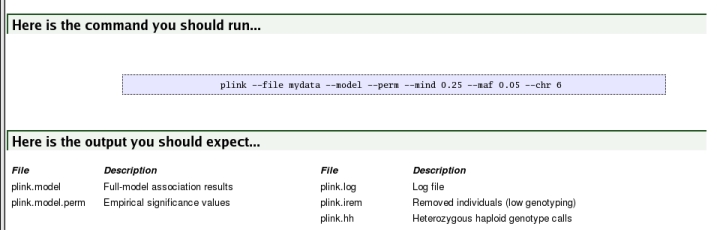PLINK-O-MATIC is an interactive, web-based documentation tool, designed to build commands for PLINK. By answering a series of simple questions, you will be shown the command line needed to perform the actual analysis (that is, you will need PLINK installed locally). The commands generated can either be copied into a terminal window or saved in a batch file.
The 6 screenshots below illustrate the steps in using PLINK-O-MATIC to build a command line.
 |
Answer some basic questions about the type of data you are using, and whether you want to filter markers based on a number of criteria. |

 |
Select the type of analysis, summary statistic or data management procedure you want from a decision tree. |
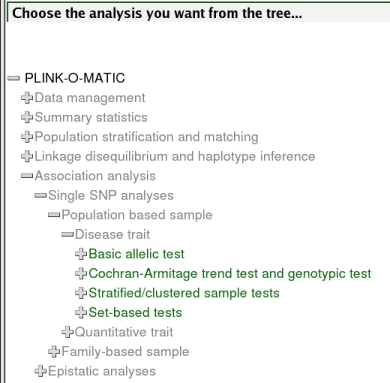
 |
Specify the names of the input and output files. |
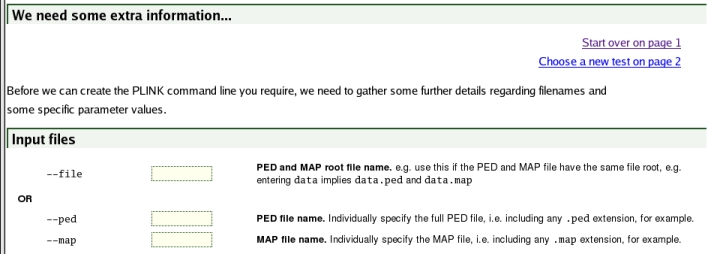
 |
Depending on your answers so far, some extra context-specific questions will appear at ths stage. In this example, a panel allows the default thresholds for excluding SNPs and individuals based on genotyping rate and allele frequency to be changed. |
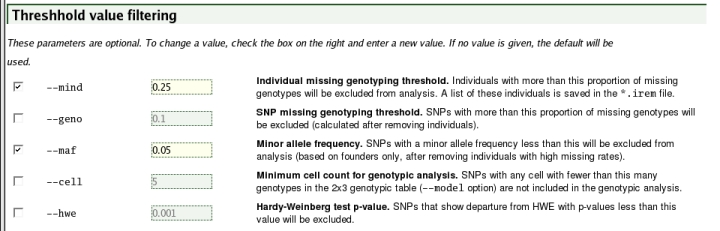
 |
Any errors will be flagged -- here, for example, the user forgot to specify a file name. |

 |
When all the information has been collected, the PLINK command line is shown, and the expected output files are listed. |