Masks
Commands to mask certain epochs in or out of analyses (depending on annotations and other features) and to drop or retain certain channels/signals
| Command | Description |
|---|---|
MASK |
Mask epochs based on annotations and other features (standard mask) |
DUMP-MASK |
Output epoch-level mask information (standard mask) |
RESTRUCTURE (or RE) |
Remove masked out epochs (and channels) based on the standard mask |
CHEP |
Process CHannel/EPoch CHEP masks and modify the standard mask based on them |
Luna uses two types of masks that work together: one that is only defined per epoch (the standard or epoch-level mask), and one which is also specific to each channel and epoch pair (the so-called CHannel/EPoch or CHEP mask). The full range of CHEP mask options will typically only be used with high-density EEG data (i.e. multiple, broadly comparable channels, used in combination with interpolation of bad channels/epochs). The graphic below illustrates how these two masks are related and some of the key commands which operate on them:
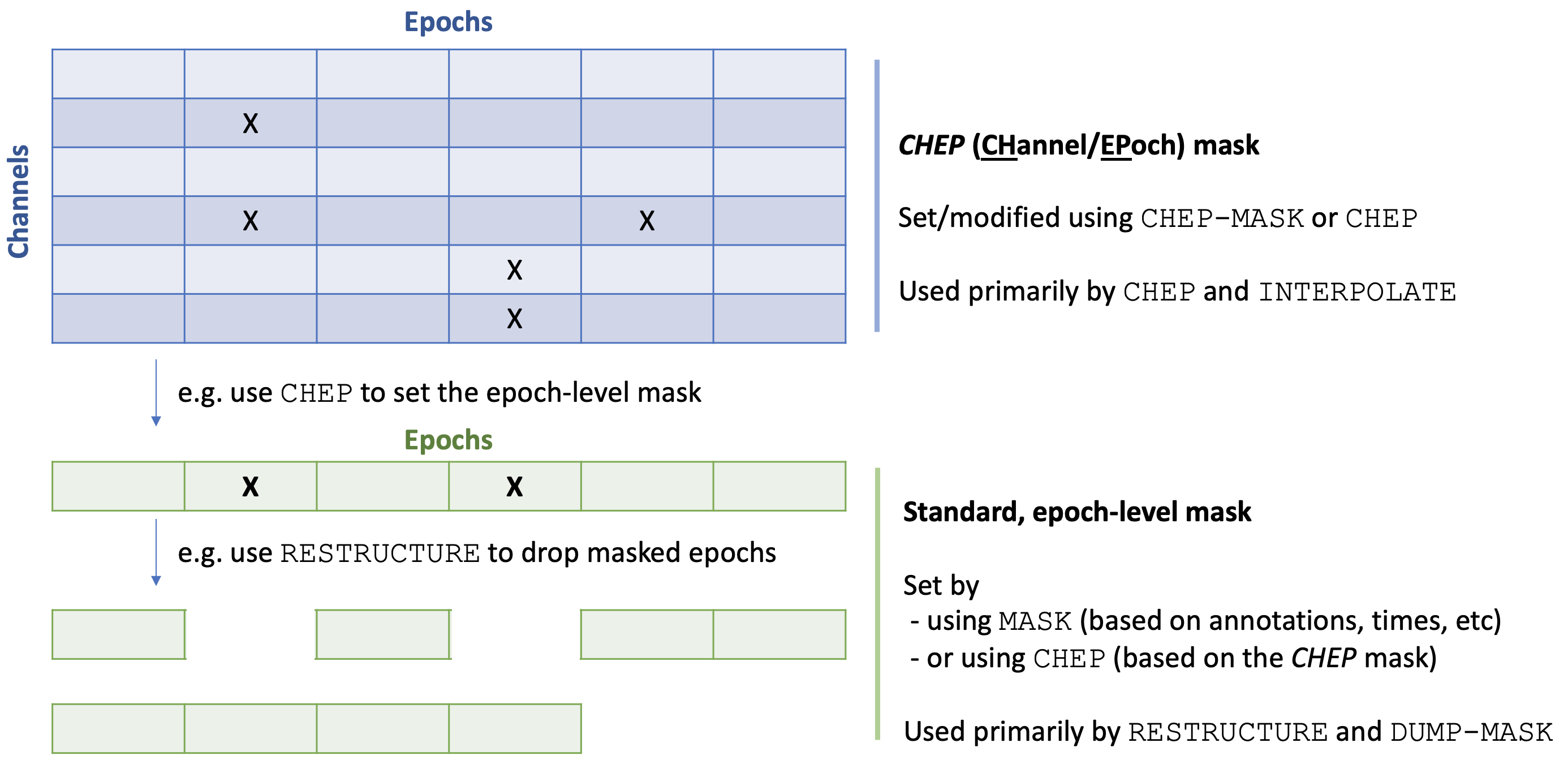
MASK
This is the principal command for manipulating EDFs in-memory, at the level of retaining or excluding (masking) certain epochs. A mask is a flag for each epoch that says whether it should be "in" or "out" for a subsequent restructuring of the dataset.
Once a mask has been set, it can be modified (or cleared) by
subsequent MASK commands. The behavior of the MASK command can be
changed to alter how it is merged with any previous masks that may
have been set. Having applied one or more MASK or CHEP commands, the
resultant mask can be output (using the DUMP-MASK
command) or used to select particular records of the EDF (using the
RESTRUCTURE command).
Masked versus restructured datasets
The cartoon below illustrates the distinction between a masked and a restructured dataset. After setting a mask, no data are removed: rather, a flag is set to for certain epochs to indicate they are masked. A mask can be reset, in which case, scenario B would revert to scenario A below.
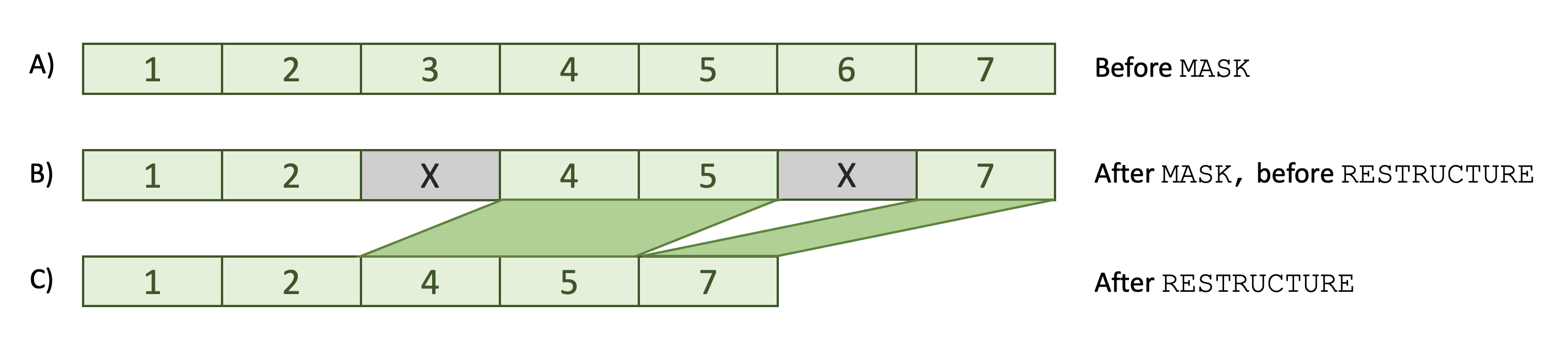
In contrast, after a restructure command, masked epochs are removed and cannot be retrieved (except if using the data freeze mechanism). The distinction can be important because some commands do not work with masked data (i.e. state B) - they would pull in the entire signal, i.e. across all epochs, whether masked or not. For this reason, it is often safer to restructure the data after setting a mask (even though Luna will emit a warning if you try applying such a command to masked data). Commands that internally operate on an epoch-by-epoch basis could be applied to either state B or C, and would give identical results. This table details which commands can be used in which contexts.
Parameters
The MASK command takes a variety of parameters to modify its
behavior. You should only specify one of these options for any one
MASK command however; multiple MASK commands can be specified sequentially.
There are three general types of mask:
- those based on annotations, using either the default syntax or (for more involved, niche scenarios) Luna's eval,
- those based on time intervals, specified in terms of clock-time, elapsed-time or epoch number
- other miscellaneous masks
Annotation-based mask syntax:
These commands take one or more annotation class labels as arguments:
| Option | Example | Description |
|---|---|---|
if |
if=N2 |
Mask epochs with N2 annotations; unmask other epochs |
ifnot |
ifnot=N2,N3 |
Mask epochs without either N2 or N3 annotations; unmask other epochs |
mask-if |
mask-if=N2,N3 |
Mask epochs with either N2 or N3 annotations; leave other epochs as is |
mask-ifnot |
mask-ifnot=N2 |
Mask epochs without annotations; leave other epochs as is |
unmask-if |
unmask-if=N2 |
Unmask epochs with N2 annotations; leave other epochs as is |
unmask-ifnot |
unmask-ifnot=N2 |
Unmask epochs without N2 annotations; leave other epochs as is |
All six arguments above (if, ifnot, mask-if, mask-ifnot,
unmask-if and unmask-ifnot) can take multiple comma-delimited
annotations (as shown in some of the above examples). Multiple
annotations will by default match an epoch if any of the listed
annotations span that epoch (i.e. or logic).
To instead specify and logic for multiple annotations, add a -all
suffix to any of the above commands, which will modify its behavior.
For example:
| Option | Example | Description |
|---|---|---|
mask-if |
mask-if=N2,N3 |
Mask epochs spanned by either N2 or N3 annotations (equivalently mask-if-any) |
mask-if-all |
mask-if-all=N2,arousal |
Mask epochs spanned by both an N2 and an arousal annotation |
Although it does not change behavior, for clarity, the basic
or-logic options can be written with an -any suffix:
e.g. if-any=N1,N2,N3. Functionally, if and if-any are
identical (as is the case for the other five core mask options above), however.
One can use the * character as a wildcard at the end of an annotation label to select a group of annotations:
MASK mask-if=artifact_*
MASK mask-if=artifact_EEG,artifact_EOG,artifact_RESP
Full versus partial epoch matching:
By default, annotation-based masks match an epoch if the specifed
annotation(s) have any degree of overlap with that epoch.
Alternatively, masks can require that the entire epoch is spanned by
that annotation in order to make a match, by adding a + symbol
before the annotation label: for example,
MASK if=+arousal
MASK if=arousal
arousal.
Eval expression-based masks:
| Option | Example | Description |
|---|---|---|
expr |
expr="if(annot1) && annot2.v2 > 0.95" |
Mask/unmask epochs for which the expression is true/false |
not-expr |
not-expr="if(annot1) && annot2.v2 > 0.95" |
Unmask/mask epochs for which the expression is true/false |
mask-expr |
mask-expr="if(annot1) && annot2.v2 > 0.95" |
Mask epochs for which the expression is true |
unmask-expr |
unmask-expr="if(annot1) && annot2.v2 > 0.95" |
Unmask epochs for which the expression is true |
Including/excluding epochs based on time intervals
Rather than annotations, these options mask certain epochs based on time intervals or epoch connts.
| Option | Example | Description |
|---|---|---|
epoch |
epoch=6,9-10,20-25 |
Mask epochs outside of this set of epochs (i.e. include these ones) |
mask-epoch |
mask-epoch=20-50 |
As above, except mask epochs inside this range |
sec |
sec=0-60 |
Set mask to include all epochs that span the interval from 0 to 60 seconds (i.e. these are unmasked, all other epochs are masked) |
hms |
hms=8:00-9:00 |
Set mask to include all epochs that span the interval from 8am to 9am (uses 24-hour clock) |
Other miscellaneous mask options
| Option | Example | Description |
|---|---|---|
none |
MASK none |
Set to include all epochs (default when first loading a new EDF) |
all |
MASK all |
Set to exclude (i.e. mask) all epochs |
flip |
MASK flip |
Flip all epoch masks |
random |
MASK random=50 |
Select up to 50 from currently unmasked epochs |
leading |
MASK leading=wake |
Remove all epochs up to the first epoch without this annotation |
flanked |
MASK flanked=N2,2 |
Include only N2 epochs flanked by at least 2 other N2 epochs |
As noted above, a single MASK command can only have a single option. Mask commands can be specified sequentially to
build up more complex filters: e.g. to select N2 epochs between 10pm and midnight:
MASK hms=22:00-00:00
MASK mask-ifnot=N2
RE
Outputs
Information is written to the log, describing the changes in the mask status of epochs. For example:
MASK if=A
MASK unmask-ifnot=X
may yield the following output:
CMD #1: MASK
set epochs, to default length 30, 1022 epochs
set masking mode to 'force'
based on A 102 epochs match; 102 newly masked, 0 unmasked, 920 unchanged
total of 920 of 1022 retained
..................................................................
CMD #2: MASK
set masking mode to 'unmask'
based on X 511 epochs match; 0 newly masked, 51 unmasked, 971 unchanged
total of 971 of 1022 retained
The same information is also tabulated in any specified lunout database as follows.
Output stratified by mask (strata: EPOCH_MASK):
| Variable | Description |
|---|---|
N_MATCHES |
Number of epochs that match the condition (e.g. having annotation A) |
N_MASK_SET |
Number of previously unmasked epochs that were masked by this operation |
N_MASK_UNSET |
Number of previously masked epochs that were unmasked by this operation |
N_UNCHANGED |
Number of epochs whose mask status was not changed by this operation |
N_RETAINED |
Number of epochs retained after this operation |
N_TOTAL |
Total number of epochs |
MATCH_LOGIC |
OR or AND if based on an annotation mask |
MATCH_TYPE |
Primary annotation maask, e.g. ifnot |
MASK_MODE |
force, mask or unmask |
For the above example, these values would be as follows (some outputs excluded):
ID EPOCH_MASK N_MASK_SET N_MASK_UNSET N_MATCHES N_RETAINED N_TOTAL N_UNCHANGED
id001 A 102 0 102 920 1022 920
id001 X 0 51 511 971 1022 971
Examples
As masks are central to how Luna works, below we give some greater context and general principles, along with examples of using masks.
General principles
-
Masked means that an epoch is flagged to be excluded from the dataset.
-
When an EDF is first loaded, all epochs are unmasked.
-
Whether or not an epoch is masked is typically specified in terms of the annotations associated with that epoch, or when that epoch occurs.
-
Masking, by itself, doesn't actually remove any epochs: it only flags those to be removed.
-
Masking (i.e. the consequence of the
MASKcommand) is always at the level of the whole epoch. That is, an entire epoch is either masked or unmasked. -
Annotations used in masking (i.e. the input of the
MASKcommand) can still be scored with fraction-of-a-second resolution, however, such as arousal events. In this case, by default Luna evaluates epochs as containing at least one arousal event versus not containing any arousal events. The+special syntax (+annotation) will mask only ifannotaitonspans the entire epoch.
Masks with finer temporal resolution
To achieve a mask with a finer temporal resolution, you can always
set the epoch size to be smaller (e.g. EPOCH len=1) before
applying the mask (and it can be reset back to len=30 or another
value after RESTRUCTURE-ing the data).
Mask modes
When a mask is applied, the log will record the mask mode, as either
force, mask or unmask. The table below indicates which mask
options correspond to which modes:
| Mask mode | Options | Description |
|---|---|---|
| force | if, ifnot, expr, not-expr |
Epochs are masked and unmasked, i.e. every epoch is affected |
| mask | mask-if, mask-ifnot, mask-expr |
Only ever masks epochs |
| unmask | unmask-if , unmask-ifnot , unmask-expr |
Only ever unmask epochs |
These distinctions really only matter when multiple masks are specified
in sequence. That is, the force mode effectively wipes any previous
mask that was set. The other two types of mask effectively provide a
way to combine masks. For example, in this instance, the second mask
(based on annotation B) effectively cancels the first mask:
MASK if=A
MASK if=B
MASK if=A,B
MASK mask-if=A
MASK mask-if=B
A or B.
Note that the single-line form is more convenient if you are using a variable to define masks:
MASK ifnot=${stage}
stage=N2) but also combined NREM epochs (stage=N1,N2,N3).
Multiple annotations
Annotation masks let you specify a comma-delimited
list. By default, an epoch will match if at least one of those
annotations spans the epochs. If the -all suffix is added
(e.g. ifnot-all=X,Y) then an epoch will match if all annotations
are present.
Alternatively, you can mask based on multiple annotations or features
by specifying a series of MASK commands - although, take care to
note the mask mode as above (some masks will wipe out the effects of
prior masks).
Another alternative is to use the
MAKE-ANNOTS command to generate new
annotations on-the-fly, as functions of pairs of existing annotations.
The resulting new annotation can then be given to a MASK command.
Finally, yet another option is to use the more flexible but more complex eval masks. For example,
to mask epochs that either 1) contain both A and B or 2) only C, and neither A or B:
MASK mask-expr=" ( if(A) && if(B) ) || ( if(C) && ! ( if(A) || if(B) ) ) "
&& means and and || means or),
which is quite generic (although care is needed with exact syntax and there are one or two
edge cases as listed on the linked page).
Matching instance IDs
Masks can refer to annotation instance IDs as well as class names.
See here for a discussion of Luna
annotations. Consider the following annotation SS:
# SS | sleep stage
SS W e:1
SS N1 e:2
SS N1 e:3
SS N2 e:4
SS N1 e:5
... (etc) ...
Here, the annotation class name is SS. The instance IDs are
W, N1, N2 (and likely N3, REM, etc later in the file, of
course). In the context of a mask, all epochs have an SS
annotation, and so there would be little point using it. To mask
based on the instance IDs, you can use the following syntax:
MASK mask-ifnot=SS[N2]
N2 epochs in analysis, for example.
It is possible to apply OR logic with multiple class
instances delimited by the pipe | character. For example:
MASK mask-ifnot=SS[N2|N3]
Using eval expression syntax, one would write, using the match operator =~ :
MASK expr=" SS =~ c( 'N2' , 'N3' ) "
Note that Luna is quite flexible in how annotations can be specified. For example, the staging information in the above file could instead have been specified as follows:
# W | Wake
# N1 | Sleep stage N1
# N2 | Sleep stage N2
# N3 | Sleep stage N3
# REM | Sleep stage REM
W . e:1
N1 . e:2
N1 . e:3
N2 . e:4
N1 . e:5
In this case, there are five distinct annotation classes (W, N1,
N2, N3, R) but no information encoded in the individual
instance IDs (all are set to .). In contrast, the example above
used a single annotation class (SS) with staging
information encoded as levels of instance ID. Either option is
fine. In this latter case, one could specify the previous N2/N3 mask
as follows:
MASK mask-ifnot=N2,N3
EVAL expressions
It is possible for eval statements to return a null or undefined answer, for instance if a requested variable is not present. The table below describes the behavior of each mask type:
| Mask | Eval == T | Eval == F | Eval == undefined |
|---|---|---|---|
expr |
Mask | Unmask | Leave as is |
not-expr |
Unmask | Mask | Leave as is |
mask-expr |
Mask | Leave as is | Leave as is |
unmask-expr |
Leave as is | Unmask | Leave as is |
Other options
As indicated in the parameter tables above, the MASK command has a
number of other convenience functions, including some that do not
operate on annotations per se.
Selecting epochs by number
To include only the first epoch in analysis:
MASK epoch=1
To include only a range of epochs, use two numbers with a dash/minus (-) sign between them. These intervals can be combined as a comma-delimited list:
MASK epoch=5-8,10-20,28
The mask-epoch option is similar, except the specified epochs are
excluded from analysis rather than included. Both of these options
will overwrite any previously specified mask.
Epoch numbering for MASK epoch
The epoch specification refers to the current, in-memory
epochs rather than the original file-based epochs. If there has
been a RESTRUCTURE command, these can be different. For
example, the following series of masks
MASK epoch=10-20
RESTRUCTURE
MASK epoch=2
RESTRUCTURE
epoch=2, it will be taken to mean "the second of the
currently defined set of epochs".
Randomly selecting a subset of epochs
To randomly select a up to a particular number of epochs from the set of
currently unmasked epochs, use the random mask. For example, to
select 10 epochs at random:
MASK random=10
MASK epoch=10-20
MASK random=5
would result in all epochs being masked except five epochs randomly
selected within the range of epoch 10 to epoch 20. If you request
more epochs than are "available" (e.g. random=50 in the last
example), it will just result in all available epochs being selected
(11 in this example).
Specifying time intervals directly
To include only epochs that span a particular time range, use either the sec or hms options:
MASK sec=60-120
where the arguments are seconds since the start of the in-memory EDF. Alternatively, you can specify ranges based on clock-time (assuming the EDF has a valid start time in the header).
MASK hms=8:00-9:00
Note
As is always the case for the MASK command, these options
operate only on entire epochs, in this case selecting all epochs
that overlap with the specified time intervals. Thus, the
following yields a 30-second dataset in memory, not a 15-second one:
EPOCH
MASK sec=45-60
RESTRUCTURE
DESC
DESC, which describes the in-memory data-set rather than what is on disk):
Duration : 00:00:30
EPOCH duration to be smaller.
Re-running with a shorter epoch size:
EPOCH len=1
MASK sec=45-60
RESTRUCTURE
DESC
MASK command selects the appropriate number of 1-second long epochs
CMD #2: MASK
selecting epochs from 46 to 60; masked 30649 epochs; unmasked 0 and left 0 unchanged
total of 15 of 30664 retained for analysis
DESC command indicates the in-memory dataset is now 15-seconds in duration
Duration : 00:00:15
This could be useful if you have an EDF that has a small amount of data you
want to remove: say the EDF start time was 10:59:38 but the
manual scoring (in 30-second epochs) began at 11:00:00
exactly. To obtain an EDF that cleanly lines up with a start time
of 11:00:00, you would a) select those first
22 seconds with sec, b) flip the mask (thereby excluding those 22 seconds and including everything else),
c) use RESTRUCTURE to permanently alter the in-memory dataset, and d) use WRITE to make a
new EDF:
EPOCH len=1
MASK sec=0-22
MASK flip
RESTRUCTURE
WRITE edf-dir=/path/to/new/edfs/ edf-tag=trimmed sample-list=trimmed.lst
11:00:00 exactly). See the WRITE command for more details.
Miscellaneous
The none option (or clear or include-all, take your pick) will set all epochs to be included (i.e. unmasked).
MASK none
The all option (or total or exclude-all, take your pick) will
set all epochs to be excluded (i.e. masked). First masking everything
and then selectively unmasking certain epochs can make it easier to
specify multiple annotations. For example, to include epochs with
annotations A, B or C, as the mask-ifnot=A,B,C command is not
allowed (see above), you can write:
MASK all
MASK unmask-if=A,B,C
The flip command will, as its name suggests, completely reverse a
mask, meaning that masked epochs are unmasked, and vice versa.
MASK flip
The leading option masks all epochs until it comes across an epoch
that does not have the given annotation. For example, to remove
leading wake (W) epochs:
MASK leading=W
RESTRUCTURE
The flanked option will only select epochs to include for analysis
that are a) matching that annotation and b) flanked by at least N
epochs with a similar annotation. For example, to select "stable" N2
sleep, meaning epochs that are at least 1 minute away from a stage
transition, you would use (assuming 30-second epochs):
MASK flanked=N2,2
TODO:
leading and flanked options are currently broken; they only apply to old-type epoch-annotations
Tips on usage
At the risk of repeating some of the points made above, here we give a few important points about how masks and restructuring EDFs work in Luna:
-
You can set one or more masks, but nothing is fundamentally changed until a
RESTRUCTURE(or, equivalently,RE) command is issued. Prior to that command, the mask could be cleared and you would be working with the same version of the data as before. -
Once the
RESTRUCTUREcommand has been issued, all masked epochs are permanently removed from the in-memory representation of the EDF. Any dropped epochs or channels cannot be restored without reloading the original EDF by running Luna a second time on that EDF. -
The
RESTRUCTUREcommand only alters the in-memory representation of the EDF, not the original on-disk EDF itself. In fact, no Luna commands will ever alter the original EDF. TheWRITEcommand can be used to generate a new EDF afterMASK-ing andRESTRUCTURE-ing the data. -
Some commands will automatically skip masked epochs (e.g.
CHEP-MASK). Other commands have options for including or excluding masked epochs (e.g.ANNOTS). Many commands will operate on the entire signal however, whether or not epochs are masked. For example, theFILTERcommand applies a FIR filter (e.g. bandpass) to a signal, and replaces the original signal with the filtered version. Here, it would not make sense to only filter and modify the unmasked epochs, leaving the contiguous masked epochs with the unfiltered, raw signal. Thus, if the goal is to apply aFILTERto a subset of unmasked epochs, one should use theRESTRUCTURE(or short formRE) command after setting theMASKand before running theFILTER. In general, if you are unsure, it is safer toRESTRUCTUREthe data once the desiredMASKhas been set. As of v0.28, Luna will give a warning to the console if it ever finds itself being asked to perform any whole signal analysis when some epochs are masked:luna s.lst -s ' MASK epoch=1 & FILTER sig=EEG highpass=1 order=10 '*** warning - running a command that pulls the whole trace *** but currently an epoch mask set has been set; *** for this operation to skip masked epochs, *** you need to run RE (RESTRUCTURE) beforehand -
After applying
MASK/RESTRUCTUREcommands, there will typically be fewer epochs. Importantly, however, Luna will track the mapping of epochs however, so that epoch codes and other time-stamps listed in output refer to the original EDF, not the reduced version. Consider this example of a 10-epoch dataset, with five of the epochs masked (i.e. set to be removed, so MASK is1).
Before RESTRUCTURE After RESTRUCTURE
E MASK E MASK
------------ ------------
1 0 1 0
2 1 4 0
3 1 5 0
4 0 7 0
5 0 8 0
6 1 10 0
7 0
8 0
9 1
10 0
After issuing a RESTRUCTURE command, the data will contain only five
epochs, and the mask will be effectively cleared (i.e. only unmasked
epochs are left). However, E, the original epoch numbering (as well as
any time-interval output, e.g. of individual spindles from the
SPINDLES command) will still be given with respect to the original
EDF, and so are more interpretable in subsequent analyses or
visualizations. This temporal information is retained even if
subsequent MASK/RESTRUCTURE commands are applied during the same run of Luna.
For example, if another mask were set on this reduced dataset:
Before RESTRUCTURE After RESTRUCTURE
E MASK E MASK
------------ ------------
1 0 1 0
4 0 4 0
5 1 7 0
7 0 8 0
8 0
10 1
Epoch encoding and the internal time-track information is retained,
respecting potential discontinuities in the data, until another
EPOCH command is issued. At that point, the data are assumed to
represent a continuous EDF.
DUMP-MASK
Produces an epoch-by-epoch tabulation of the current mask
Options
| Option | Example | Description |
|---|---|---|
annot |
mask |
Adds epoch-level annotation called mask to indicate mask status |
annot-unmasked |
T |
If T, add an annotation when an epoch is unmasked (default is opposite) |
output |
F |
If F, suppress output, i.e. just add the annotation, if annot |
Output
DUMP-MASK creates the following epoch-level table:
Epoch-level tabulation (strata: E)
| Variable | Description |
|---|---|
EMASK |
Mask status: 0 is unmasked (included), and 1 is masked (i.e. excluded) |
Example
Apply a simple mask:
luna s.lst -o out.db -s ' MASK epoch=5-8 & DUMP-MASK '
head to restrict to the first ten rows):
destrat out.db +DUMP-MASK -r E | head
ID E EMASK
id00001 1 1
id00001 2 1
id00001 3 1
id00001 4 1
id00001 5 0
id00001 6 0
id00001 7 0
id00001 8 0
id00001 9 1
That is, epochs 5 through 8 are unmasked (set to be included, e.g. if
a RESTRUCTURE command were subsequently to be run).
RESTRUCTURE
Restructures the in-memory dataset after a mask has been set
Options
| Option | Description |
|---|---|
verbose |
Output additional record-level information |
Outputs
Summary of data duration/record count before and after RESTRUCTURE-ing (strata: none)
| Variable | Description |
|---|---|
DUR1 |
Duration of dataset (seconds) prior to restructuring |
DUR2 |
Duration of dataset (seconds) after restructuring |
N1 |
Number of records prior to restructuring |
N2 |
Number of records after restructuring |
The number of records refers to the internal structure of the EDF file (i.e. based on its record size, that is often but not always 1 second).
Record-level information (strata: REC, options: verbose)
| Variable | Description |
|---|---|
EPOCH |
Epoch(s) spanning this record |
MASK |
Mask status for this record, given epoch-level mask |
RETAINED |
Whether this record was retained prior to this RESTRUCTURE |
START |
Start time of this record ( seconds from start) |
STOP |
Stop time of this record (seconds from start) |
Example
Here we apply a simple mask and restructure the dataset:
luna s.lst -o out.db -s "EPOCH & MASK epoch=5-8 & RESTRUCTURE"
Processing: id00001 [ #1 ]
total duration 08:31:04, with last time-point at 08:31:04
30664 records, each of 1 second(s)
CMD #2: MASK
selecting epochs from 5 to 8; masked 1018 epochs; unmasked 0 and left 0 unchanged
total of 4 of 1022 retained for analysis
The final RESTRUCTURE command keeps only these four epochs (or 120
records, given that one record is 1 second and 1 epoch is 30 seconds):
CMD #3: RESTRUCTURE
restructuring as an EDF+ : keeping 120 records of 30664, resetting mask
retaining 4 epochs
out.db, these numbers are mirrored in the output:
destrat out.db +RESTRUCTURE
ID DUR1 DUR2 NR1 NR2
id00001 30664 120 30664 120
Using TAG to track repeated analyses
Luna's output mechanism is intended to automatically pull together the results of different commands run on different individuals in a relatively painless manner. One issue can occur, however, if you run the same command more than once within the same session: the output from the later execution of that command will overwrite the output from the former. For example, say we had two rounds of masking and restructuring: from the full EDF to four epochs, and then from four down to a single epoch.
luna s.lst -o out.db -s "EPOCH & MASK epoch=5-8 & RESTRUCTURE & MASK epoch=2 & RESTRUCTURE"
out.db, however with the same destrat command as above, only the second
RESTRUCTURE would be represented:
ID DUR1 DUR2 NR1 NR2
id00001 120 30 120 30
destrat assumes only one instance of each
variable (e.g. DUR1 for a given individual ID and strata
(e.g. here, the default or baseline strata).
A solution is to use the TAG command to keep
track of the results of similar commands. Here we've
just added two TAG statements prior to the RESTRUCTURE
statements. After a TAG has been set, the output from all
subsequent commands will have that tag information as an output
stratifier. For example:
EPOCH
MASK epoch=5-8
TAG STG/s1
RESTRUCTURE
DUMP-MASK
MASK epoch=2
TAG STG/s2
RESTRUCTURE
DUMP-MASK
For illustration, we've also added a DUMP-MASK command after
each STRUCTURE. Now, when looking at the
database (with `destrat out.db) we see the following (ignoring
other irrelevant lines for this example):
--------------------------------------------------------------------------------
distinct strata group(s):
commands : factors : levels : variables
----------------:-------------------:---------------:---------------------------
[EPOCH] : . : 1 level(s) : DUR INC NE
: : :
[RESTRUCTURE] : STG : 2 level(s) : DUR1 DUR2 NR1 NR2
: : :
[DUMP-MASK] : E STG : (...) : EPOCH_MASK
: : :
----------------:-------------------:---------------:---------------------------
That is, the output from STRUCTURE is now under the STG
strata, rather than baseline. Further, the output from
DUMP-MASK, which was previously stratified by epoch-number E
alone is now under STG as well as E, because we've added the
STG factor with the TAG command.
We expect the STG factor to have two levels: s1 and s2,
which is indeed what we see:
destrat out.db +RESTRUCTURE -r STG -x
Factors: 1
[STG] 2 levels
-> s1 s2
-x option will dump the actual output:
destrat out.db +RESTRUCTURE -r STG
ID STG DUR1 DUR2 NR1 NR2
id00001 s1 30664 120 30664 120
id00001 s2 120 30 120 30
In this way, we can now see both sets of output from the
RESTRUCTURE command: s1 tracks the first round of
restructuring; s2 tracks the second round.
Similarly, the output from DUMP-MASK is also stratified by
STG. As we ran DUMP-MASK after RESTRUCTURE-ing in each
case, we expect in the first instance, four unmasked epochs only,
and in the second instance, a single (unmasked) epoch (i.e. as
RESTRUCTURE only retains unmasked epochs). This is indeed what
we observe -- here using the ability of destrat to extract only
particular levels of factors:
destrat out.db +DUMP-MASK -r E STG/s1
ID E STG EPOCH_MASK
id00001 5 s1 0
id00001 6 s1 0
id00001 7 s1 0
id00001 8 s1 0
destrat out.db +DUMP-MASK -r E STG/s2
ID E STG EPOCH_MASK
smp 6 s2 0
STG, s1 and s2 are completely arbitrary labels,
which you can set to any values you like. Their function is
purely to differentiate between different sets of output.
CHEP
Set and manipulate CHannel/EPoch masks
Luna's primary epoch-level mask (set via the MASK command) applies
only to epochs, meaning that all channels in a given epoch are
either flagged as masked or unmasked.
For high-density EEG or other types of study, this may not be optimal, particularly if one
intends to INTERPOLATE
partially bad signals based on neighboring signals. This can be
accomplished using CHEP (CHannel/EPoch) masks, to specify whether a
given channel/epoch combination is masked (i.e. bad) or unmasked
(i.e. good).
Although CHEP masks can be set manually (or read from a file),
currently the main way to set a CHEP mask is via the CHEP-MASK command.
The CHEP command, described here, can be used to output the CHEP mask (a
channel-by-epoch matrix), or to specify bad channels and/or epochs as
those that have above a certain number/proportion of bad
epochs/channels respectively.
Primary commands (such as RE) that use mask
information to restructure an EDF still only consider the standard (i.e. epoch-level)
mask.
CHEP masks and interpolation
Currently, CHEP masks (as set by SIGSTATS) are only considered by the CHEP-MASK, CHEP and
INTERPOLATE commands.
Options
| Option | Example | Description |
|---|---|---|
clear |
Clear CHEP mask | |
load |
file.txt |
Load CHEP from file.txt |
bad-channels |
C3,C5 | Manually specify bad channels |
epochs |
0.1,2 | Mask epochs with >10% bad channel, or 2 or more bad channels (expects 0, 1 or 2 arguments) |
channels |
0.5,10 | Mask channels with >50% bad epochs, or 10 or more bad epochs (expects 1 or 2 arguments) |
drop-channels |
0.5,10 | Drop (rather than mask) channels such channels |
black-and-white |
When setting bad channels, make all epochs in good channels good | |
dump |
Write current CHEP mask to output | |
save |
file.txt |
Write CHEP mask to file.txt |
Outputs
Epoch-level summaries (option: dump, strata: E)
| Variable | Description |
|---|---|
CHEP |
Number CHEP masked channels for that epoch |
Channel-level summaries (option: dump, strata: CH)
| Variable | Description |
|---|---|
CHEP |
Number CHEP masked epochs for that channel |
Epoch/channel-level CHEP matrix (option: dump, strata: CH x E)
| Variable | Description |
|---|---|
CHEP |
Is that channel/epoch masked (0/1) |
Example
The CHEP-MASK command can be used
to automatically generate a CHEP mask. For example, based on just two signals:
luna s.lst -o out.db 2 -s 'CHEP-MASK ep-th=2 sig=EEG,EEG(sec) & CHEP dump'
destrat out.db +CHEP -r CH
ID CH CHEP
nsrr02 SaO2 0
nsrr02 PR 0
nsrr02 EEG(sec) 102
nsrr02 ECG 0
nsrr02 EMG 0
nsrr02 EOG(L) 0
nsrr02 EOG(R) 0
nsrr02 EEG 46
nsrr02 AIRFLOW 0
nsrr02 THOR_RES 0
nsrr02 ABDO_RES 0
nsrr02 POSITION 0
nsrr02 LIGHT 0
nsrr02 OX_STAT 0
That is, in this toy example, EEG has 46 bad epochs, whereas EEG(sec) had 102. To set
the standard mask to flag epochs where both channels are bad, we
can use the CHEP command and the epochs option. The epochs option can take 0, 1 or 2 arguments:
epochsby itself will mask any epoch with 1 or more flagged channel (i.e. any bad channels, equalsepochs=0)epochs=0.5will mask any epoch for which more than 50% of channels are flagged (note: an additionalsigoption can be given toCHEPwhich is used to determine the denominator in the proportion calculations)epochs=0.5,10will mask any epoch for which more than 50%, or at least 10 or more channels are bad.
Therefore, to mask epochs in which both EEG are bad here, we would use
epochs=1,2 (i.e. setting the first parameter to 100% effectively
ignore this option, which is based on finding epochs above (not
equal to) this threshold).
luna s.lst -o out.db 2 -s 'CHEP-MASK ep-th=2 sig=EEG,EEG(sec) & CHEP epochs=1,2 & RE'
masking epochs with 2 or more masked channels: 38 epochs
CHEP summary:
604 of 16730 channel/epoch pairs masked (4%)
110 of 1195 epochs with 1+ masked channel, 0 with all channels masked
14 of 14 channels with 1+ masked epoch, 0 with all epochs masked
RE:
CMD #3: RE
restructuring as an EDF+: keeping 34710 records of 35850, resetting mask
retaining 1157 epochs